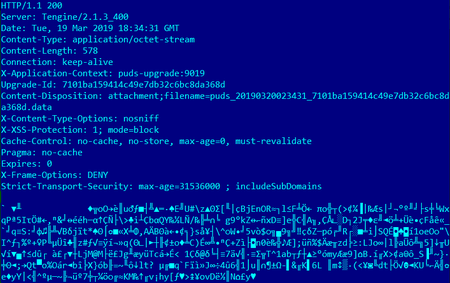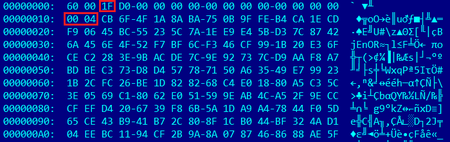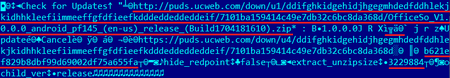病毒知识库
分析不法分子使用的技术可以使我们预测其可能的发展方向,以便更加有效地抵御今后可能遇到的威胁。您也可以了解一下恶意程序如何在被感染的系统中运行以及如何抵御这些程序。
UC Browser in virus library:
UC Browser for Android has been found to have a hidden ability to download and launch new software components, bypassing Google Play servers. This feature violates Google’s policy and poses a potential threat. If cybercriminals gain control of the browser's command and control server, they can use the built-in update feature to distribute any executable code, including malware. Besides, the browser can suffer from MITM (man-in-the-middle) attacks. The vulnerability has been found in UC Browser version 11.1.5.890 and later, as well as UC Browser Mini version 11.0.2 and later.
The further description of the potentially dangerous browser feature is based on its latest available version 12.10.8.1172, distributed via Google Play.
Browser structure
UC Browser has a complex modular architecture. It consists of several software components (plug-ins) with varying number and purpose, depending on the browser version. See below the list of currently available application modules.
Plug-ins in the form of .dex and .jar files:
- \assets\dexes\imagecodec_java.jar
- \assets\dexes\pictureviewer_java.jar
- \assets\moduleDexes\barcode.dex
- \assets\moduleDexes\ucmusic.dex
- \lib\armeabi-v7a\libcore_jar_kj_uc.so (a .jar module with a renamed extension)
- \lib\armeabi-v7a\libsdk_shell_jar_kj_uc.so (a .jar module with a renamed extension)
- \lib\armeabi-v7a\libsgmain.so (a .jar module with a renamed extension)
Plug-ins in the form of executable Linux libraries:
- /lib/armeabi-v7a/libBrowserShell_UC.so
- /lib/armeabi-v7a/libbtm.so
- /lib/armeabi-v7a/libchromaprint-jni.so
- /lib/armeabi-v7a/libcrashsdk.so
- /lib/armeabi-v7a/libdaemon_manager.so
- /lib/armeabi-v7a/libdalvikhack.so
- /lib/armeabi-v7a/libhelp.so
- /lib/armeabi-v7a/libhomodisabler.so
- /lib/armeabi-v7a/libicui18n_uc.so
- /lib/armeabi-v7a/libicuuc_uc.so
- /lib/armeabi-v7a/libimagecodec.so
- /lib/armeabi-v7a/libimagehelper.so
- /lib/armeabi-v7a/libjpeg_private.so
- /lib/armeabi-v7a/libLFGlJni.so
- /lib/armeabi-v7a/libmarsulog.so
- /lib/armeabi-v7a/libmissile.so
- /lib/armeabi-v7a/libpng_private.so
- /lib/armeabi-v7a/libresm.so
- /lib/armeabi-v7a/librism.so
- /lib/armeabi-v7a/libstlport_shared.so
- /lib/armeabi-v7a/libtnet-3.1.14.so
- /lib/armeabi-v7a/libuccrypto.so
- /lib/armeabi-v7a/libucinflator.so
- /lib/armeabi-v7a/libunet.so
- /lib/armeabi-v7a/libv8uc.so
- /lib/armeabi-v7a/libwebp_private.so
- /lib/armeabi-v7a/libwebviewuc.so
- /lib/armeabi-v7a/libzstd.so
- /lib/armeabi-v7a/libzxingjni.so
Some of these components load upon application launch, while others load when needed for a working browser.
Hidden update feature
The application contains the com.uc.aerie.updater package, which uses the Tinker library to install updates without reinstalling the program. The com.uc.deployment.UpgradeDeployService service is responsible for receiving updates.
When we were testing the application, an update request to the server http://puds.ucweb.com/upgrade/index.xhtml?dataver=pb was followed by downloading the native library libpicsel.so, located at:
http://gjxz2.ucweb.com/files/OfficeSo/en-us/352/OfficeSo_V1.0.0.0_android_pf145_(Build1704181610).zip?auth_key=1543835590-0-0-3643380ec3205b86d14d33a6f4cfc4cd&vh=fc244462e5aad8ac98fc1111a2512cfa&sf=2172301&SESSID=6ef76125863cf36e2410804ae2090430
This library is used by the com.picsel.tgv.lib package. It is not malicious and is designed to work with MS Office documents and PDF files. Initially, the browser did not contain the library. Thus, the program can expand its capabilities, downloading modules from the Internet.
After downloading, libpicsel.so was saved to the /files directory of the browser and launched in the com.uc.browser.office.sdk.c class:
if(this.tgv == null) {
Context context = ContextHolder.mContext;
StringBuilder sb = new StringBuilder();
sb.append(com.uc.browser.core.download.d.e.filesdir);
sb.append("libpicsel.so");
this.tgv = new TGVCore(context, sb.toString());
}
The com.picsel.tgv.lib.TGVCore class loads the library into memory and calls methods from it:
public TGVCore(Object context, String path) {
super();
this.initCore(context, true, path);
}
private void initCore(Object context, boolean absolute, String path) {
if(absolute) {
System.load(path);
}
else {
System.loadLibrary(path);
}
TGVCore.initStaticData();
this.initNative(context);
}
private native void initNative(Object arg1) {
}
private static native void initStaticData() {
}
Vulnerability to MITM attacks
Commands to download new plug-ins are sent encrypted from the command and control server. However, UC Browser communicates with a remote host via an unprotected HTTP channel. Thus, cybercriminals can perform MITM attacks.
See below an analysis of algorithm for communication between the browser and the command and control server, as well as downloading new modules.
A server response example when the program is accessing http://puds.ucweb.com/upgrade/index.xhtml?dataver=pb:
The server response contains an encrypted command with the parameters, required to download the plug-ins. The command body is AES encrypted in the CBC (Cipher block Chaining) mode; the encryption algorithm is indicated with offset 2. The encryption key number is indicated with offset 0x10.
See the image below for an example of an encrypted command:
The command is decrypted using the libsgmainso-6.4.36.so native library (SHA1 — 8b998ab3cc6c9c4f877043b5113851035625c19b).
The decrypted command looks like this:
After decrypting, UC Browser downloads a ZIP archive with a new plug-in using the link, specified in the command, then checks the MD5 checksum and the LEB128 encoded archive size, as well as the file size in the archive. It does not verify the file’s digital signature.
Thus, to perform an MITM attack, cybercriminals will only need to hook the server response from http://puds.ucweb.com/upgrade/index.xhtml?dataver=pb, replace the link to the downloadable plug-in and the values of attributes to be verified, i.e. MD5 of the archive, its size, and the plug-in size. As a result, the browser will access a malicious server to download and launch a Trojan module.
病毒名称分类
据统计,每五个安卓程序中就有一个存在漏洞(换句话说就是带有缺陷),这种漏洞可使不法分子将移动木马成功嵌入设备并执行所需操作。
Dr.Web for Android中的安全审计 对移动设备的安全性做出诊断和分析,发现问题和漏洞是会提示解决方案。